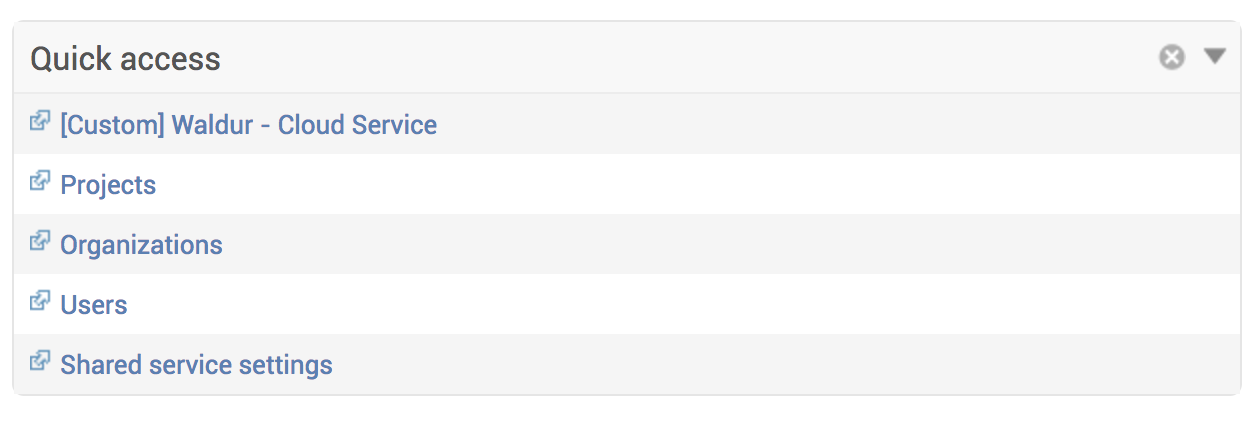General Configuration
Outline:
- General Configuration
- Introduction
- Admin dashboard configuration
- Custom templates configuration
- Local time zone configuration
Introduction
Waldur is a Django-based application, so configuration is done by modifying settings.py file.
If you want to configure options related to Django, such as tune caches, database connection, configure custom logging, etc, please refer to Django documentation.
Please consult configuration guide to learn more.
Admin dashboard configuration
An admin dashboard supports custom links on Quick access panel. For instance, a panel below was configured with one additional link to https://waldur.com:
Configuration of custom links is stored under FLUENT_DASHBOARD_QUICK_ACCESS_LINKS settings key and for current example has following structure:
1 2 3 4 5 6 7 8 9 | |
Here is a short description of link parameters:
| Name | Type | Required | Description |
|---|---|---|---|
| description | string | No | Tool tip on the link |
| external | boolean | No | Specifies whether additional icon indicating an external URL has to be added |
| url | URL | Yes | A URL of the link |
| title | string | Yes | A title of the generated link |
| attrs | dict | No | A dictionary of anchor attributes to be added to generated element |
It is also possible to omit optional fields and add links by specifying only a title and a URL to the generated link.
1 2 3 4 | |
Custom templates configuration
To overwrite default templates you should use django-dbtemplates. It allows creation of templates through /admin.
Local time zone configuration
Set TIME_ZONE setting in /etc/waldur/override.conf.py to use local time zone. By default it is set to UTC. See the list of time zones for possible options.