Cookie policy and Telemetry
Cookie policy
Waldur can save data about the user in a browser. Data type and policy depends on the component.
HomePort
- Saving of the latest view point of the user.
- Saving redirect information, i.e. where to forward from a certain state.
- Saving which authentication method was used by user for logging in.
- Saving user session token.
- Saving user language preference.
MasterMind
- Saving authentication token (cookie) when a user logs into /admin management interface.
Telemetry
Waldur can send telemetry metrics to the telemetry server. Metrics are sent only if the feature is enabled and the telemetry server is configured in the Waldur settings.
To toggle the feature on or off, navigate to Administration -> Settings -> Features in HomePort and enable or disable the Send telemetry metrics feature.
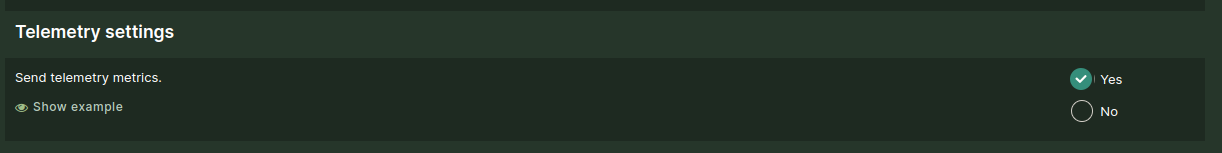
An example of telemetry metrics is shown below:
1 2 3 4 5 6 7 8 9 10 11 12 13 14 15 | |